Default contacts
The default contacts allow you to pre-populate the fields you need to enter during the ordering process. This information is used, for example, in the Whois.
Here is the information you can fill in:
- the holder
- the administrative contact
- the technical contact
- the billing contact
To access it:
- Log in to your Netim Direct accout
- Click on your first and last name at the top right of the screen
- From the drop-down menu at the top left of the screen, select “Preferences”
- From the drop-down menu at the top left of the screen, select “My default profile”
- Then in the “Default Contacts” section enter the requested information
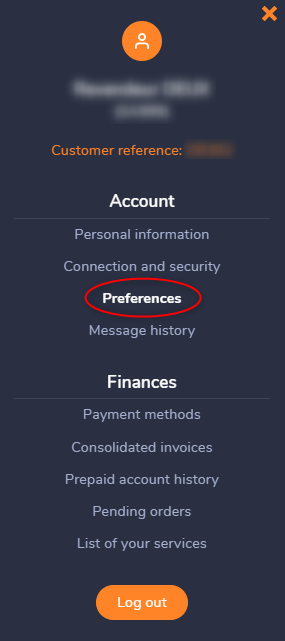
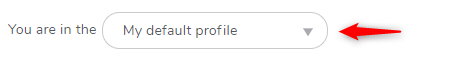
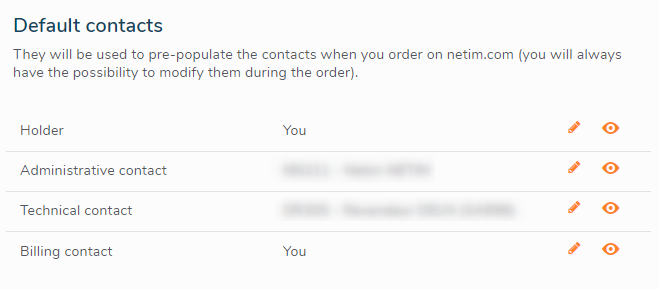
Note 💡
You can change this data at any time by clicking on the orange pen icon next to the contact, or view the information by clicking on the orange eye icon.
You can also update this information when you order.