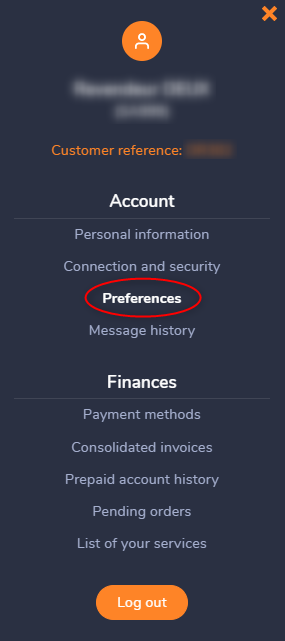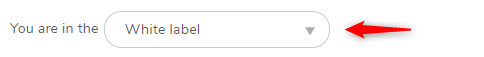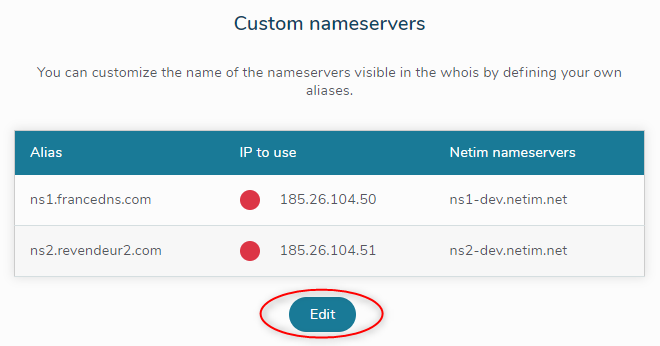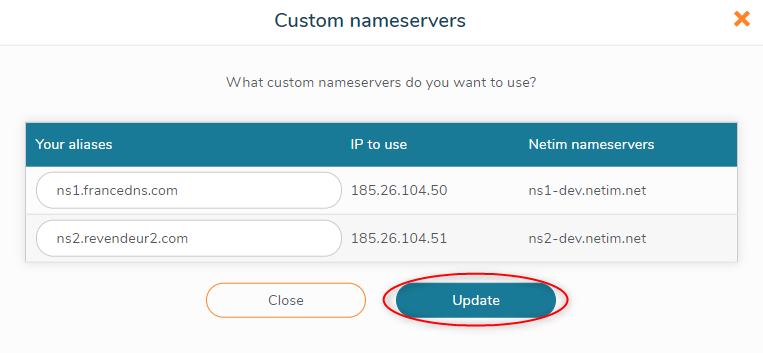Custom nameservers
This feature allows you to use Netim’s DNS service by customizing the names of the nameservers. Your customized nameservers will be a kind of alias.
This alias allows you to display in the Whois your list of custom nameservers on behalf of your company.
This name change does not affect the rest of your nameserver settings.
To access this service:
- Log in to your Netim Direct account
- Click on your first and last name at the top right of the screen
- Go to “Preferences”
- Select the “White label” section from the drop-down menu at the top left
- In the “Custom nameservers” window, click on “Edit”
- Once your information has been modified, click on the “Update” button to validate