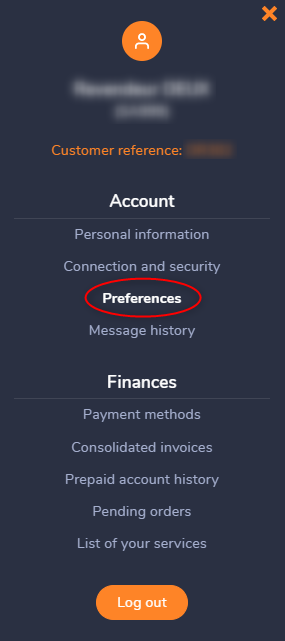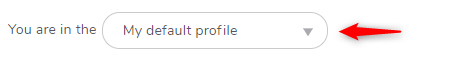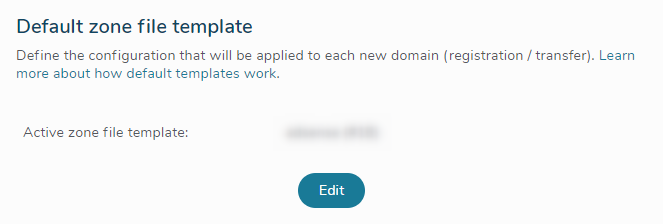Default zone file template
Principle of the zone file
A zone file is a text file, stored in the system of the server hosting a domain name. It defines the set of records (MX, NS, A, etc.) linked to a DNS zone.
These records correspond to different services associated with a domain name. The MX server corresponds, for example, to emails.
When someone wants to visit your site, or send you an e-mail, their server queries your zone file for the IP address to display or the name of the MX server to which they should send the email.
The default zone file template therefore allows you to automatically assign a zone file template to your domain names.
Note 💡
Netim offers a number of zone file templates, however, you have the possibility to create your own templates.
For more information, go to the “Zone Template Management” page.
Important ⚠️
A wrong setting of your zone file would result in a 404 error or an undelivered email.
If you are not familiar with the process, we advise you to contact our support team support@netim.com.
Define your default zone template
To access it:
- Log in to your Netim Direct account
- Click on your first and last name at the top right of the screen
- Go to “Preferences”
- Select “My default profile” from the drop-down menu at the top left of the screen
- Then in the section “Default zone file template” click on “Edit” and select your template in the list