Auto-renewal
By activating the auto-renewal option, you agree to renew your services without having to take any action. This service is particularly useful when you manage a large portfolio of domain names.
Specifically developed for Netim resellers, this automatic renewal service applies to all products: domain names, hosting and SSL certificates.
You can choose which services you want to renew or not, automatically.
And if you change your mind, just go back to this screen and deselect the services you want to renew manually.
To activate the automatic renewal service:
- Log in to your Netim Direct account
- Click on your first and last name at the top right of the screen
- Go to “Preferences”
- Select the “General” section from the drop-down menu at the top left
- Then go to “Auto-renewal” and select the services you wish to renew automatically
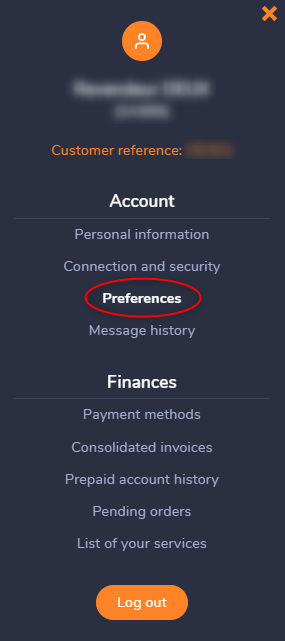
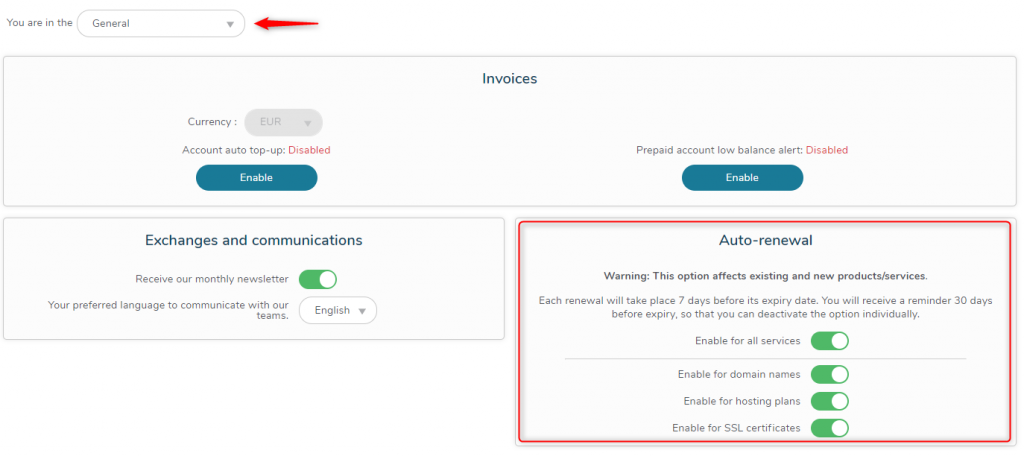
Note 💡
Renewals will be made 7 days prior to the expiration date of your services.
You will receive a reminder 30 days before the expiry date, so that you can deactivate the option if you do not wish to renew the service in question.
Important ⚠
This feature is not retroactive.
For the time being, auto-renewal only applies to new orders.