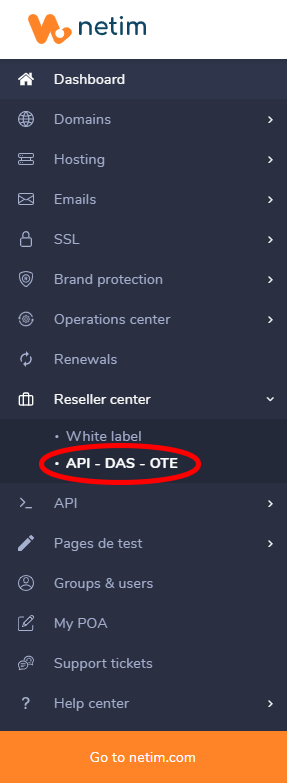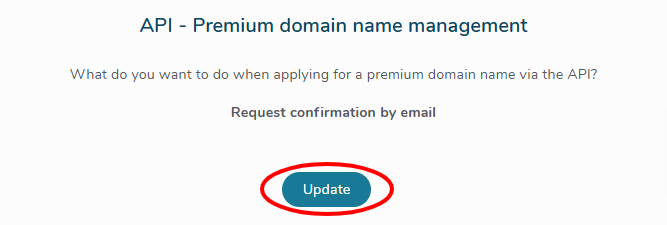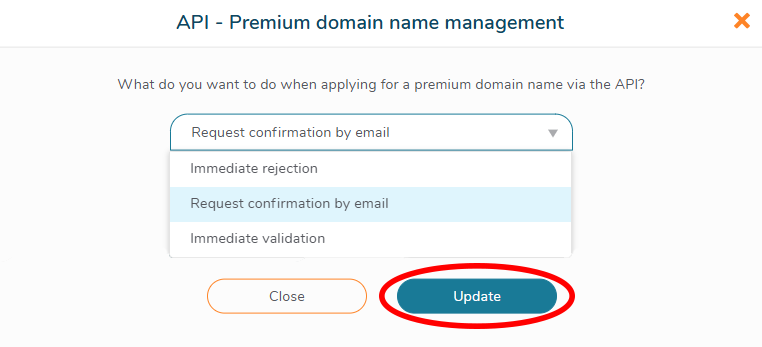API – Premium domain name management
How to use the API?
By using our API to manage your client portfolio, you choose to automate your commercial exchanges.
Your clients can register, renew, or acquire new services without your knowledge. The equivalent amount is deducted from your balance.
Netim’s sales prices are fixed and easily verifiable on our website. So you can easily imagine what a certain sales volume would mean on your balance sheet.
However, these principles differ slightly in the case of premium domain names. Indeed, these exceptional domain names have selling prices that can range from one to two or even several tens of thousands of euros.
To avoid any financial mishaps, we therefore suggest that you choose your management method for these specific cases.
You can choose to:
- Systematically refuse validation of a premium domain name order
- Conversely, to systematically accept and therefore validate the payment
- To be notified when this happens
Important ⚠️
From experience, we strongly advise you to choose the verification method. Some premium domain names have very high fees that cannot be refunded after payment validation.
Updating the management of premium domain names
To access it:
- Log in to your Netim Direct account
- In the left-hand menu, click on “Reseller center”, and then on “API – DAS – OTE”
- In the “API – Premium domain name management” section, the option you selected will appear. You can modify it by clicking the “Update” button
- Select your preference from the dropdown menu: “Immediate validation,” “Request confirmation by email,” or “Immediate rejection,” then click on the “Update” button