Notifications to your customers
Overview of customers notifications
In this section of the settings, you can enable or disable the “white label” option, as well as view and customise the different types of emails sent to your customers.
Important ⚠️
- The content of the emails cannot be modified, whether in English or in French.
- Only the email signatures, the sender’s address, and the contact address can be customised.
Enable or Disable White Label
You have the possibility to enable the “white label” option, allowing you to customise the email signatures, sender address, and the contact method and address for emails sent to your customers.
If you prefer to communicate with your clients as “Netim”, you can disable the white label option. In this case, emails sent to your clients will be signed as “Netim”.
Here are the steps to enable or disable the “white label” option:
- Log in to your Netim Direct account
- In the left-hand menu, click on “Reseller center”, and then on “White label”
- In the “Notifications sent to your customers” section, use the toggle to enable or disable the “White Label” option.
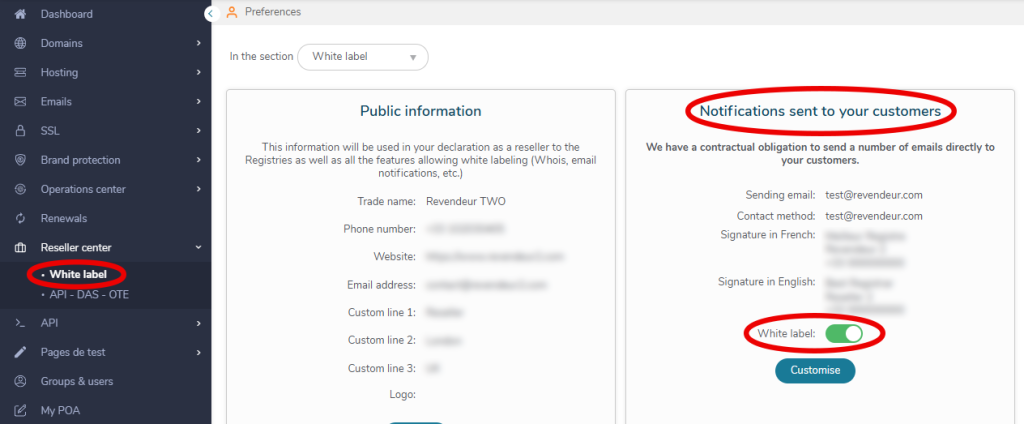
Customise signatures, sender address, and contact details
If you have enabled the “white label” option, you can customise the email signatures, sender address, as well as the contact method and address.
To access this:
- Log in to your Netim Direct account
- In the left-hand menu, click on “Reseller center”, and then on “White label” (See the screenshot above)
- In the “Notifications sent to your customers” section, click on the “Customise” button.
A window will open where you can:- Enter a sender email address of you choice, which will appear to customers when they receive notifications.
- Customise the email signatures in French and in English.
- Choose the contact method to be displayed at the bottom of the emails: either by email or via a specific URL (contact page or form). In both cases, you can provide a customised address.
- Once you have completed all the fields, click on the “Update” button
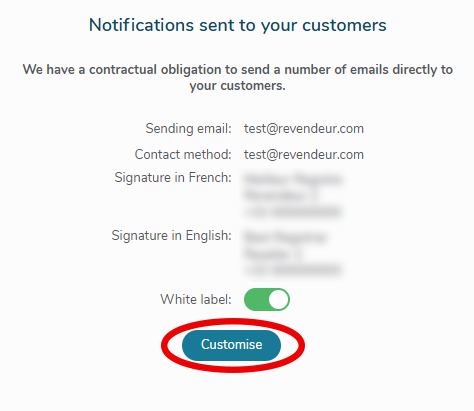
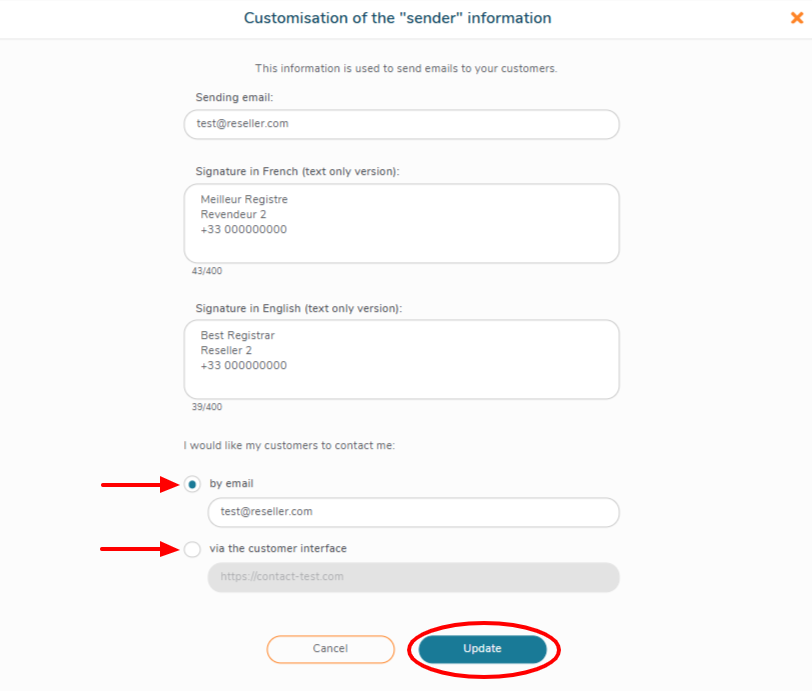
List of e-mails sent to your customers
You have the possibility of viewing previews of emails sent to your customers, in English and French. Here are the steps to follow to display the previews:
- Log in to your Netim Direct account
- In the left-hand menu, click on “Reseller center”, and then on “White label” (See the screenshot above)
- In the “Notifications sent to your customers” section, in the drop-down menu, select the notification you wish to view, then click on the ‘French version’ or ‘English version’ button.
- A window will open displaying the content of the selected email. Variables will appear in place of specific information. If you wish to view the details as they will be sent, enable the “See a preview of the notification” option.
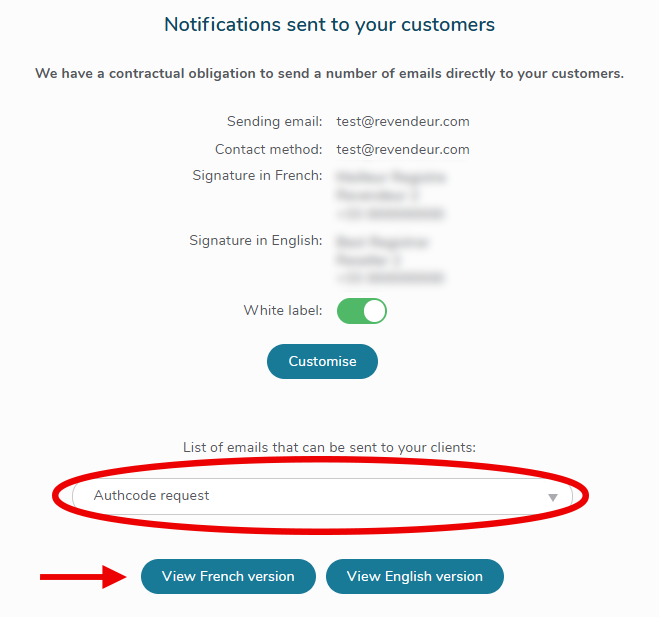
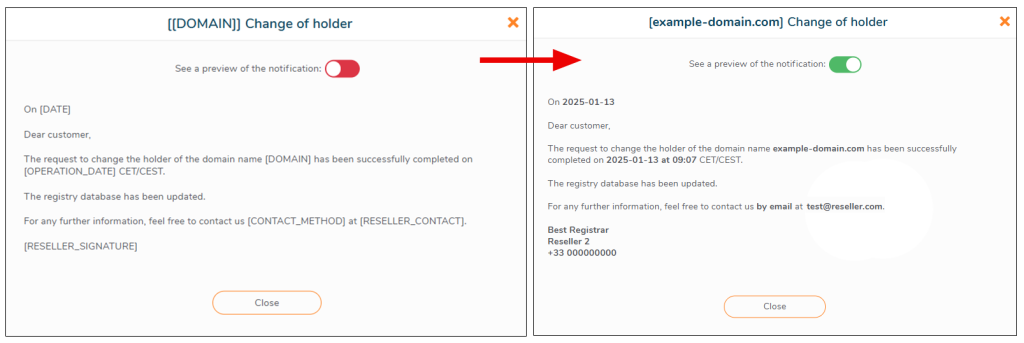
Note 💡
Here is the list of emails that can be sent to your customers:
● Authcode request
● Authcode request for .ro domains
● Change of holder (change confirmation)
● Change of holder (request to the current holder)
● Change of holder (request to the new holder)
● Outgoing Transfer
● Trademark Notice (claim notice)
● WDRP – Afnic (Whois Data Reminder Policy)
● WDRP – ICANN (Whois Data Reminder Policy)